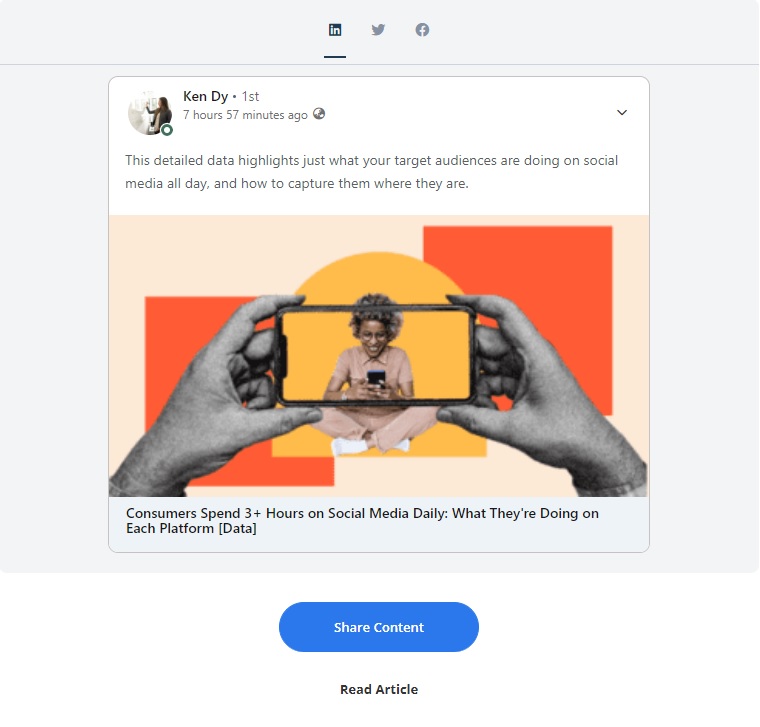To see what your audiences will see when you post a content, select the Preview option.
1. Go to Content
2. In Active page, select Grid view on the upper right corner
3. Look for desired content and click the down arrow
4. Click Preview
A preview of the content will be shown for each social account you've selected.